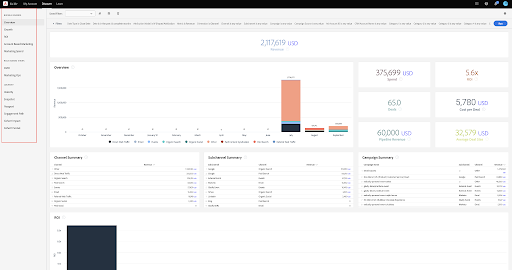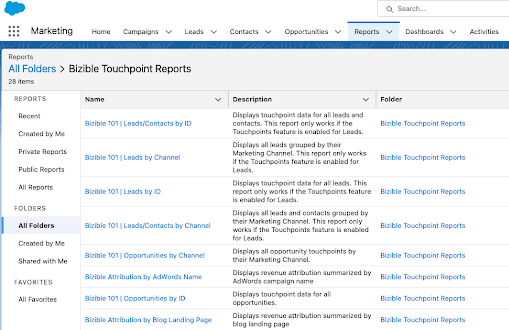You’re using UTM parameters every time, everywhere! Google Analytics is collecting the data! You’ve decided how you’ll model attribution! Now what? Depending on your Marketing Ops resources, you’ll use your UTM data to implement a marketing attribution model one of three ways:
- Good: create and track events/goals in Google Analytics
- Better: pour Leads (and their UTM data) into unique campaigns in Salesforce
- Best: create custom attribution using Full Circle Insights/Bizible
In this post:
Good attribution: events/goals in Google Analytics
This is the fastest and easiest way to track how Leads enter the funnel. You can’t correlate it to MQLs, Opps or Revenue, but it’s better than nothing, and you can do lots of interesting comparisons within Google Analytics.
| The Gist |
|
| Pros |
|
| Cons |
|
| Steps to Set Up |
Better attribution: unique campaigns in Salesforce
By pulling UTM data into Salesforce, you are consolidating the data/analysis (yay!). And you can easily attribute Opps and revenue. FWIW, this is the most common way we see B2B companies implement a marketing attribution model.
| The Gist |
|
| Pros |
|
| Cons |
|
| Steps to Set Up | |
Best attribution: custom attribution (Full Circle Insights/Bizible)
If you’re looking for gorgeous visualizations, pre-conversion influence reports, or to layer in more data sources, it’s time to go custom with a tool like Full Circle Insights or Bizible. But be sure you’ll get an ROI on the time, focus, and money this project will gobble up.
| The Gist |
|
| Pros |
|
| Cons |
|
| Steps to Set Up |
|
This is definitely Attribution 401. If you’re leaning towards attribution software, do you have the talent to manage and interpret the findings? Will your campaigns get so efficient that you’ll get a return on this investment? Here are 4 questions to ask yourself first >
Want tips, tutorials, best practices, and other cool stuff delivered to your inbox? Subscribe to the quarterly Sponge newsletter >