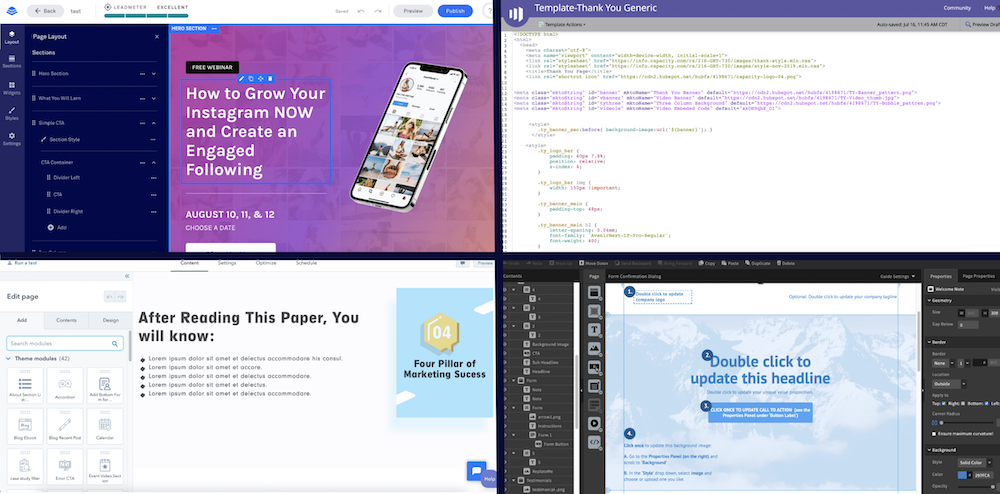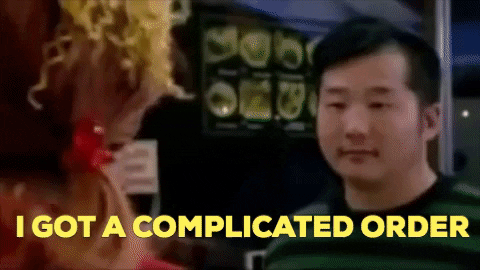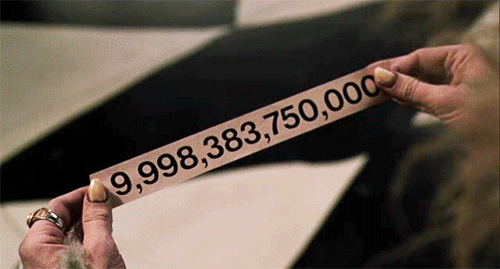We build a lot of landing pages for our B2B clients. Here are the reasons we recommend Unbounce, Leadpages, HubSpot, Knak, or Marketo for creating and iterating landing pages.
>> Related: A Scorecard for Comparing Marketo, HubSpot, and Jahia <<
In this post:
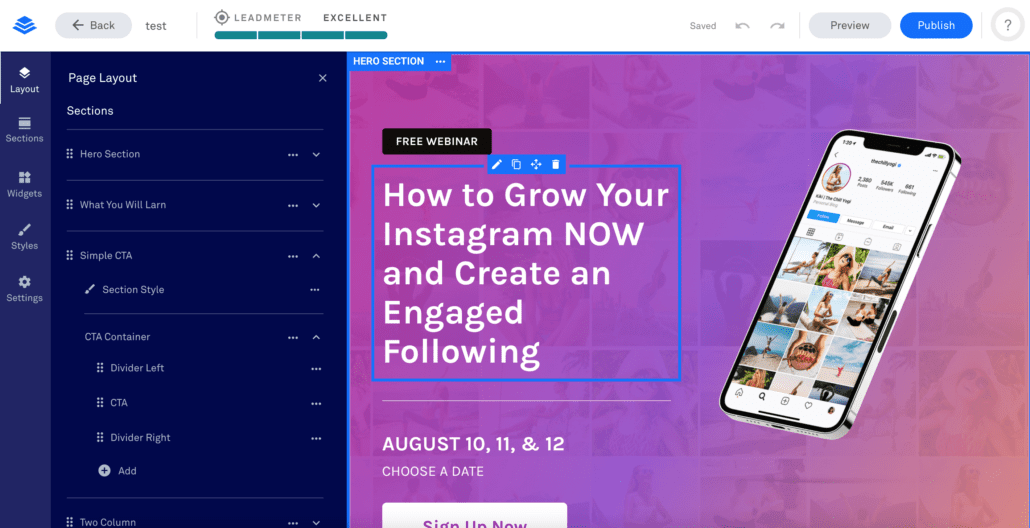
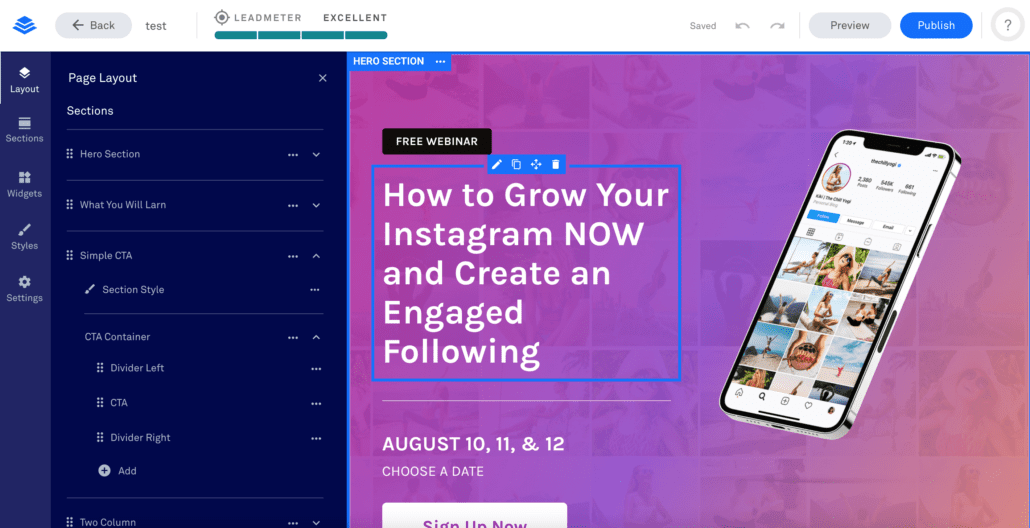
Pros and cons of Leadpages
This is a great tool to get started with landing pages. Easy to set up, easy to use, and pretty cheap.
The fine print:
- You can’t toggle “off” certain content for mobile views. But, thankfully, the responsive styling is built in.
- The styling in general is fixed to a [hidden] grid, so you can’t exactly match designs. It’s just a blunter level of control, and I’m often annoyed by those limitations.
- The analytics are also a little blunt, but you can do A/B testing. ????
- There are plenty of integrations (including to Calendly) and they’re adding more regularly.
- It’s extremely easy to send follow-up emails using “Lead Magnets”.
- It’s also easy to integrate payment forms directly on the page.
- Leadpages has a nifty “Leadmeter” that nudges you to improve your page as you build it.
- They introduced pop-up forms and banner alerts with some behavioral triggers.
- Masking the URL is pretty annoying and manual.
- The Leadpages team is innovating at a fast clip and consistently rolling out new features.
Bottom line? Cheap, simple, but not bespoke.
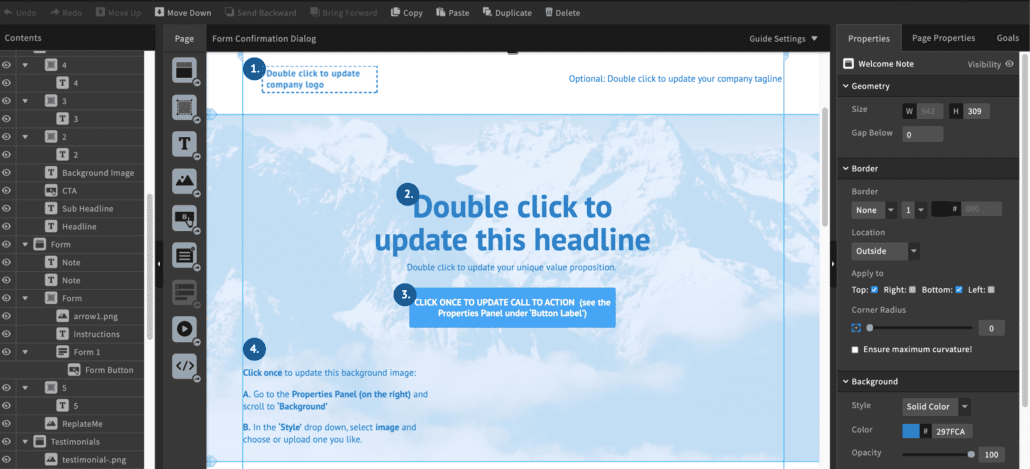
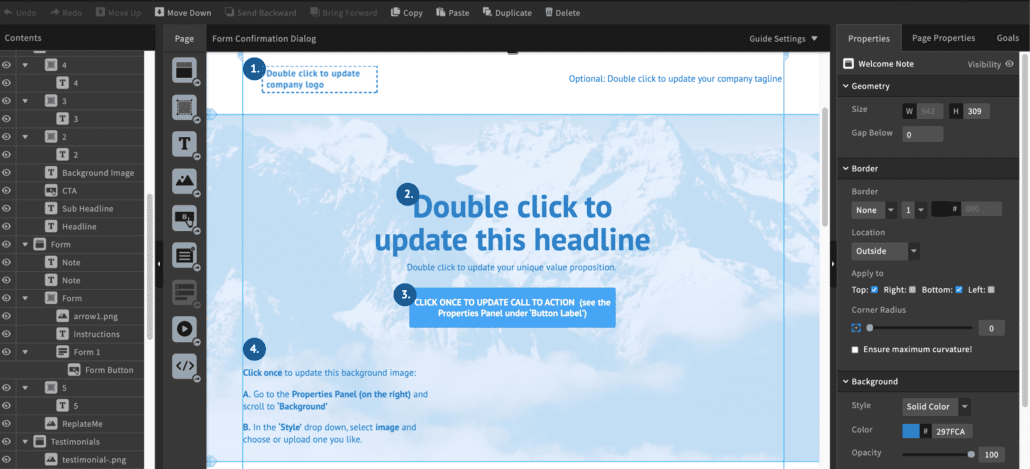
Pros and cons of Unbounce
Unbounce is easily the best-in-class landing page builder. Lately the price has come down, and if you have low traffic volumes, you can get started for ~$80/month.
The fine print:
- Because Unbounce is a drag-and-drop builder without a fixed grid, you have complete control over your design, and it’s incredibly fast to make edits. This is easily the most efficient tool for creating/adjusting pages.
- The native HubSpot integration is fine. The Marketo one… is not, and we prefer using a custom Marketo Form Submit in the background to integrate with Marketo rather than their built-in version.
- You can toggle content off for mobile versus desktop views, which is surprisingly helpful.
- BUT mobile styling is done by hand, and I see a lot of marketers forget to check if the mobile view looks weird (and it usually does).
- Unbounce is dense and the double-guttered/many-tabbed interface can intimidate casual users.
- There are lots of hidden tricks to make Unbounce work, such as holding the shift or command keys as you drag-and-drop.
- The best A/B testing available. It’s a literal delight to run experiments in Unbounce.
- Easily the best pop-up form/banner alerts available, with nuanced triggers.
- It’s very easy to mask the domain from your website.
- Unbounce’s documentation, Community, and Support teams are stellar. There’s a ton of value here.
Bottom line? Pricey pages with complete control. I love this tool, but you need to be a bit obsessive to make it sing. But once you’re comfortable in Unbounce, you’ll never want to use anything else.
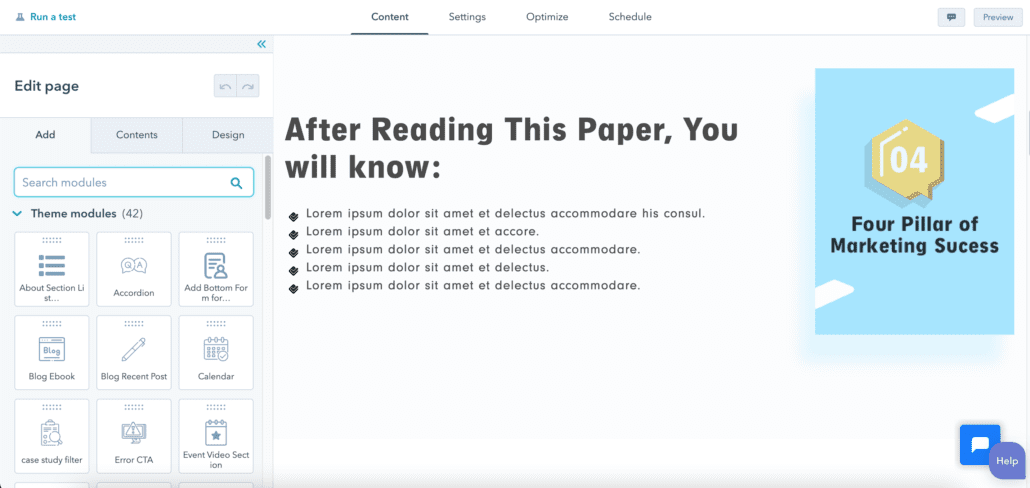
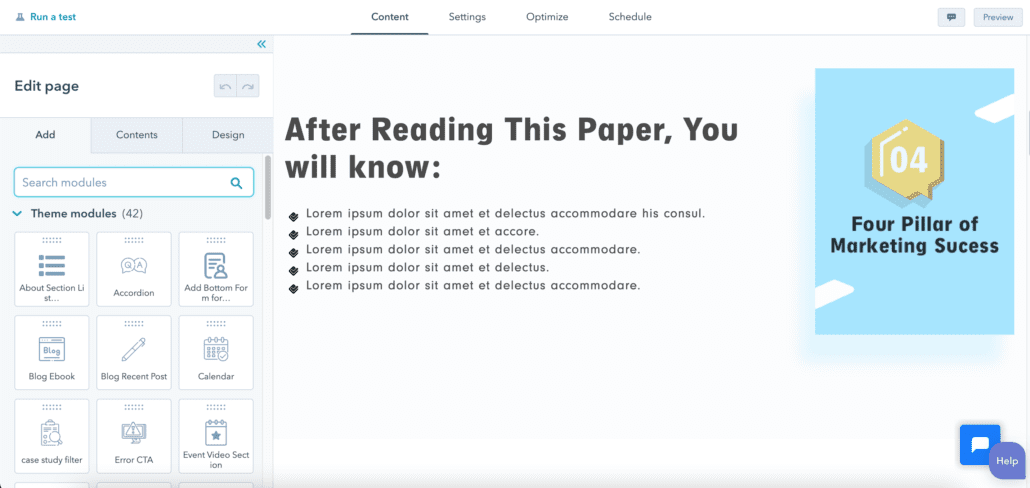
Pros and cons of HubSpot landing pages
Like all things in HubSpot, building LPs is pretty intuitive, but you don’t have complete control.
The fine print:
- Uses a drag-and-drop editor, and all the modules are responsive.
- But the second you want to customize a pre-built module, you have to do it in HTML.
- HubSpot’s documentation and Support teams don’t have the skills to help you troubleshoot anything complex or custom.
- Setting up progressive profiling on a HubSpot LP is a piece of cake.
- It’s very convenient that brand colors, logos, imagery, and social links are all controlled by a central, account-wide hub.
- HubSpot’s personalization is easily the best-in-class and its most powerful feature. If you’re serious about personalizing content, HubSpot is a great fit.
Bottom line? If you have HubSpot already as your Marketing Automation Platform, I’d definitely try building landing pages there first. Then, if your designs or functionality are consistently hitting the ceiling, I’d move to Unbounce.
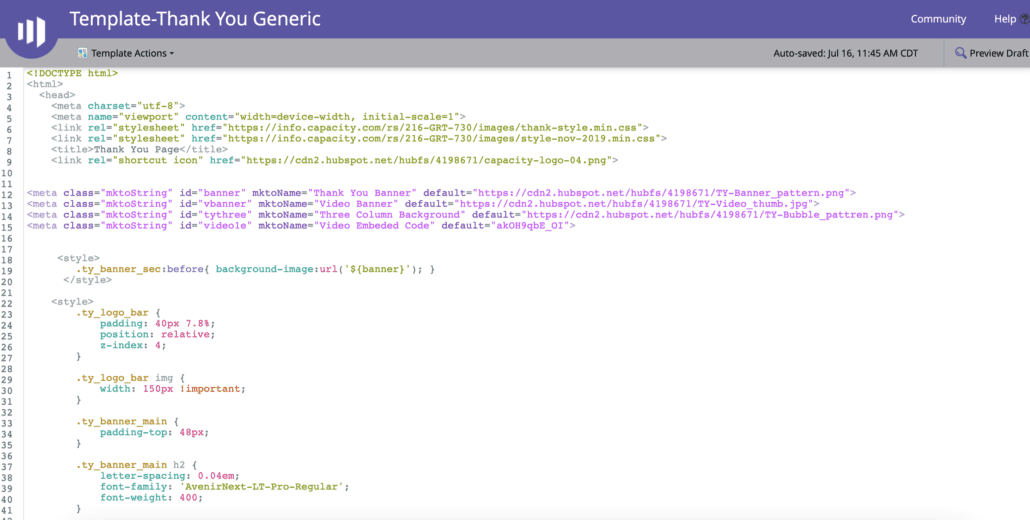
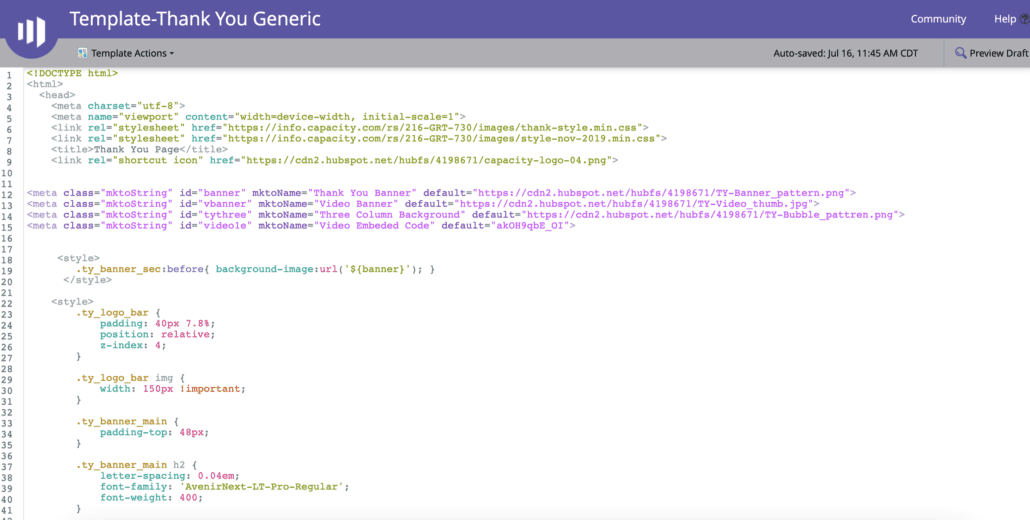
Pros and cons of Marketo landing pages
I don’t have many nice things to say about the Marketo LP builder. ¯\_(ツ)_/¯
The fine print:
- You need to hardcode the templates. I have zero coding skills and have to out$ource this. Even small tweaks to the template take weeks to implement, and so the templates just never get smarter/better.
- You have to completely scope how you want the pages to function before you build the templates. Have 3 webinar speakers instead of the 2 you scoped for the design? Too bad.
- The form integration with Marketo programs is obviously great. And you can fully format and style the forms via CSS.
- You can easily/quickly integrate dynamic content tokens that are personalized for the contact’s personal data and/or segment. Not as intuitive as HubSpot, but still powerful.
- And by using snippets, you can globally update all landing pages that share a template. So on January 2nd, you don’t have to spend 3 hours updating the copyright year.
Bottom line? Integrating Marketo forms on other builders is a little tricky/annoying, but Marketo is seriously inflexible for experimenting and creating new pages. I don’t recommend Marketo landing pages for anyone trying to drive better conversions. If you’re frustrated by Marketo landing pages, just make the leap to a dedicated builder.
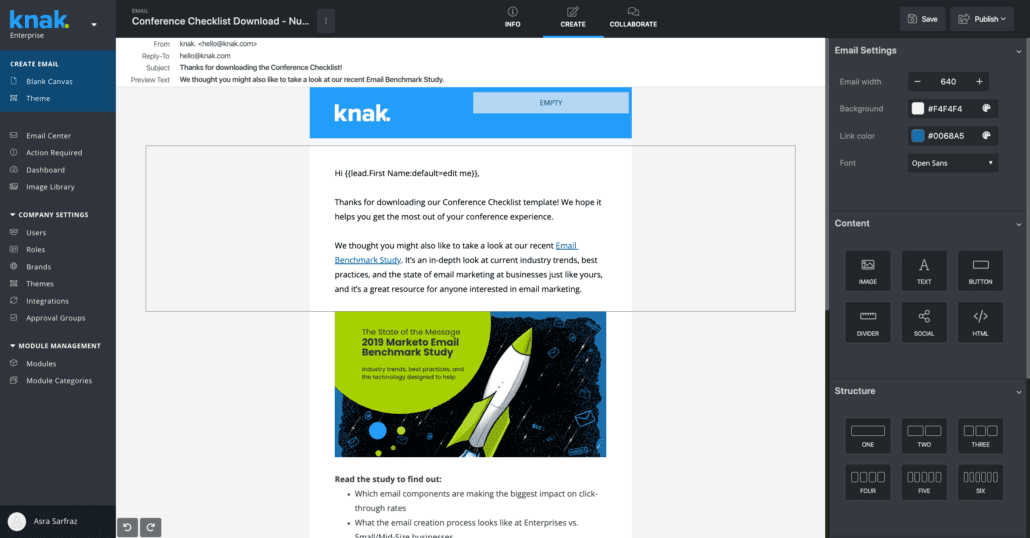
Pros and cons of Knak
I recently demoed Knak and literally gasped when they showed me how emails sync to Marketo. Definitely check them out if you’re sending a lot of Marketo emails, or creating emails across multiple workspaces or brands. But their new LP builder is pretty lean.
The fine print:
- Uniquely, the pages are not hosted in Knak. You’re essentially using a handy WYSIWYG shell to create the HTML code. Pages are deployed in your Marketo instance.
- Their 1-way API sync to Marketo is impressive and you can drop emails and landing pages directly into programs.
- There is a shared image library across emails and landing pages.
- Templates are automatically mobile-responsive.
- Pricing starts at $9k annually. Jaw drop.
- I didn’t see any functionality for setting SEO keywords, descriptions, or page titles.
- There is almost no control over scripting, margins, etc. All of that has to be handled in HTML.
Bottom line? Knak LPs don’t have a lot of horsepower, but they’re still better than Marketo. If you’re sending a lot of Marketo emails, I’d get the Knak email builder and see if the lightweight Knak LPs get the job done. Don’t buy Knak for the LP functionality alone.
Video walkthrough
In the meantime, this free, coded Marketo template is beautiful, responsive, highly convertible, and easy to update with your brand colors and logos.