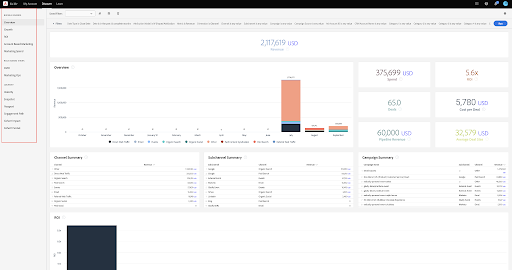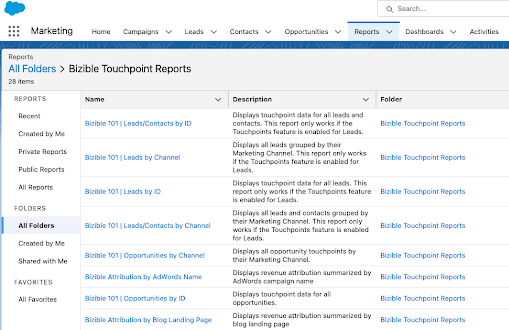If you’re implementing Marketo, you may notice your landing pages have unsecured HTTP URLs. That’s because they’re missing an SSL certificate, and your visitors’ browsers are likely throwing up a warning like this:
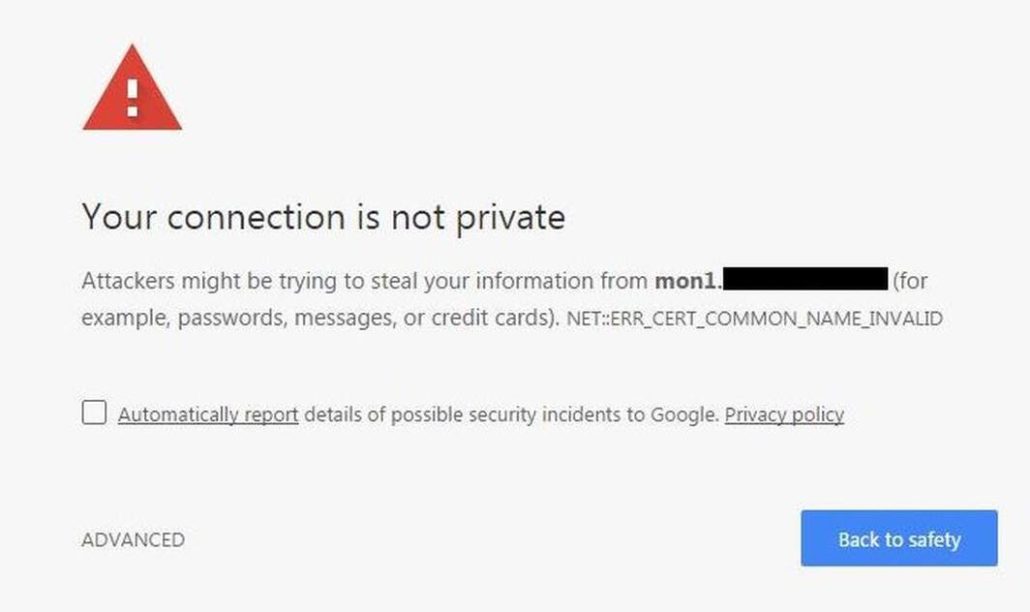
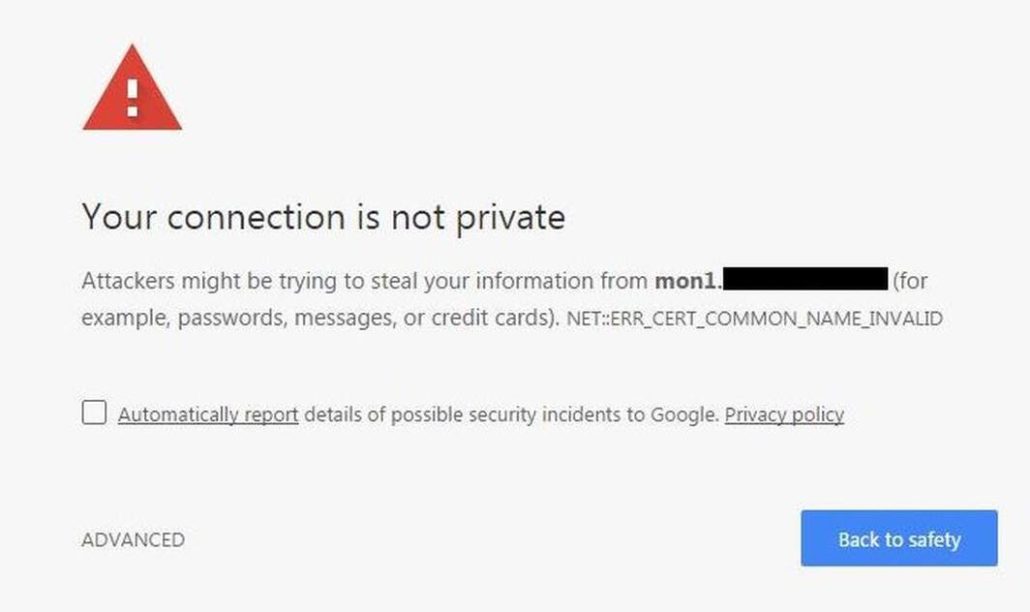
Yikes!
Here’s how to configure SSL on your Marketo landings page and links.
>> Related: How to Set Up Marketo Domains, SPF, and DKIM <<
What is an SSL Certificate?
Websites need SSL certificates to:
- keep user data secure
- verify ownership of the website
- prevent attackers from creating a fake version of the site
- and convey trust to users.
HTTPS is the secure form of HTTP, which means that HTTPS websites have their traffic encrypted by SSL. (source) In essence, we only want to direct traffic to URLs that start with HTTPS.
Why do I need to set up SSL on my Marketo landing pages?
For some reason, Marketo serves domains as HTTP by default, despite browsers enforcing new security measures since 2018.
In late 2019, Marketo updated their pricing/packaging to automatically include Secured Domains. But you still have to set it up. It’s a small detail that’s easy to overlook, and an intimidating problem to solve if you’re not in the habit of managing web servers.
How to configure SSL in Marketo
Thankfully, this is dead simple, and Marketo does most of the heavy lifting:
- Once your domains are set up, scour the links in your landing page and email templates.
- Replace any indication of HTTP with HTTPS on the links.
- Then submit a ticket to Marketo Support to activate the SSL.
- Marketo Support does the rest! It usually takes 3 days for them to activate the SSL in your Marketo instance.
- Once they’re done, just reapprove your landing pages.
Want tips, tutorials, best practices, and other cool stuff delivered to your inbox? Subscribe to the quarterly Sponge newsletter >