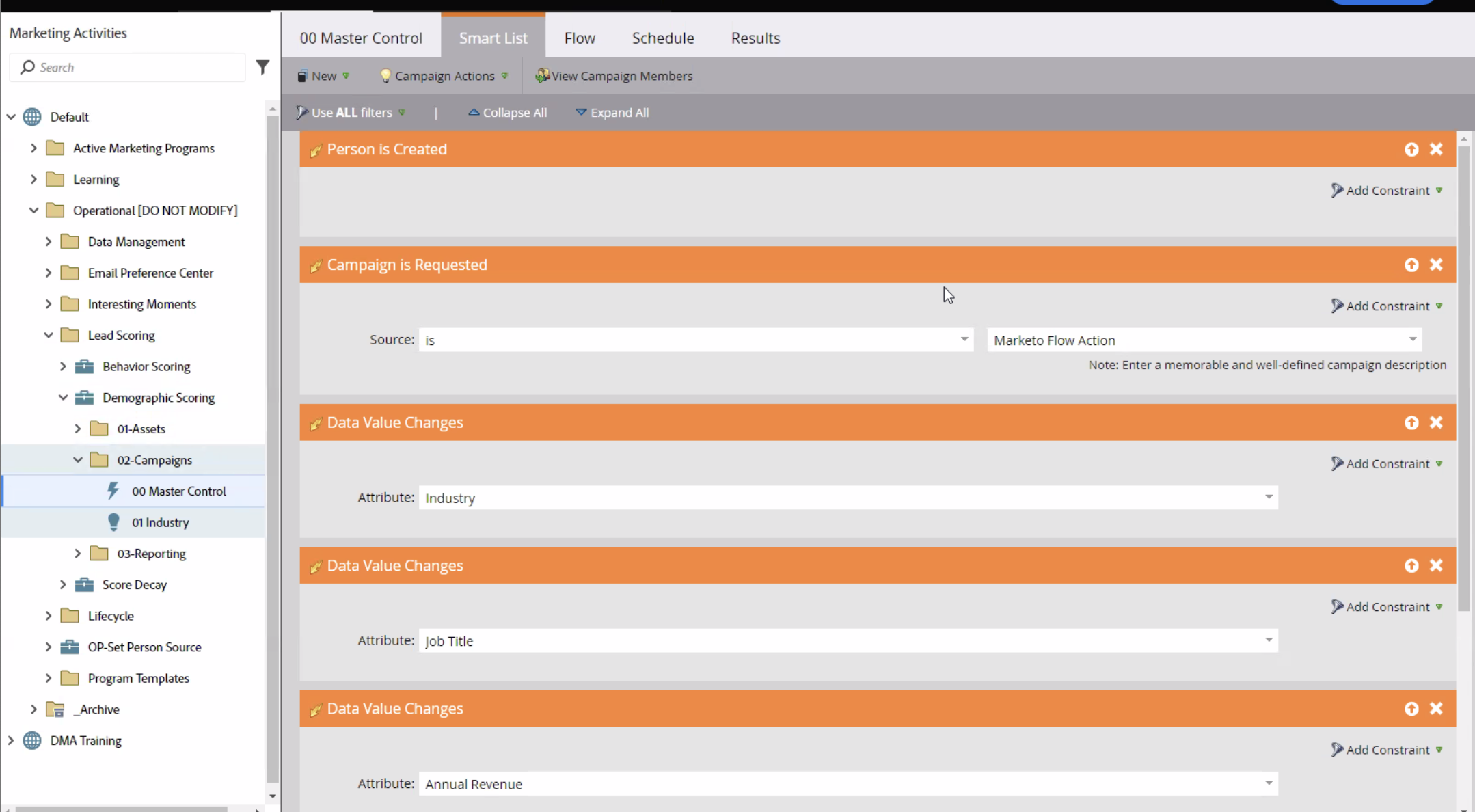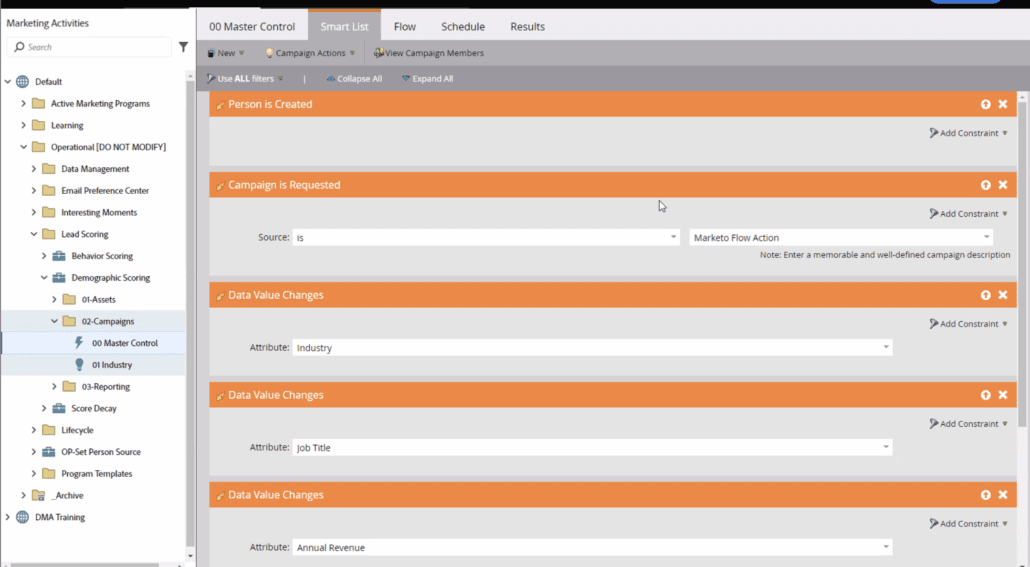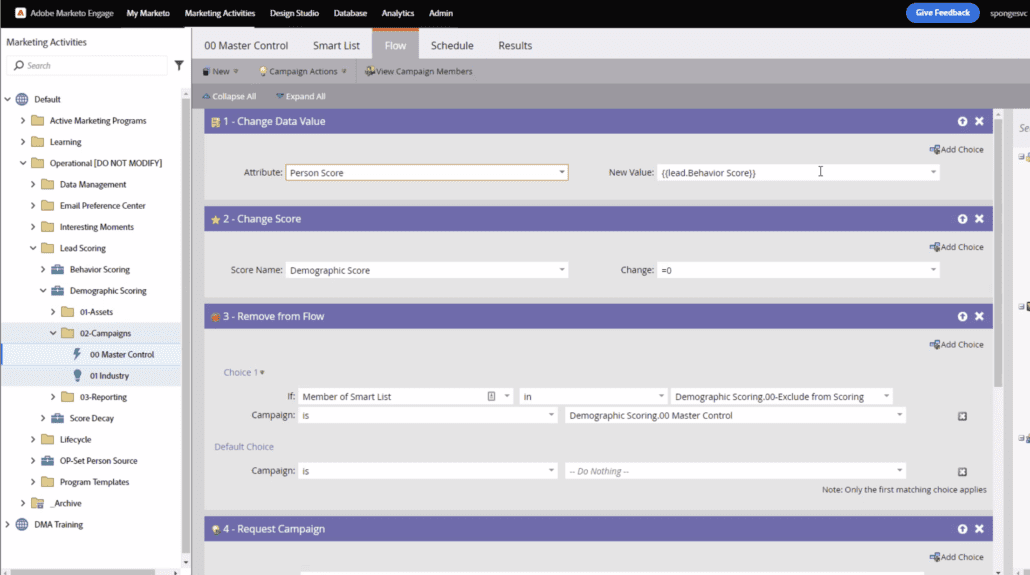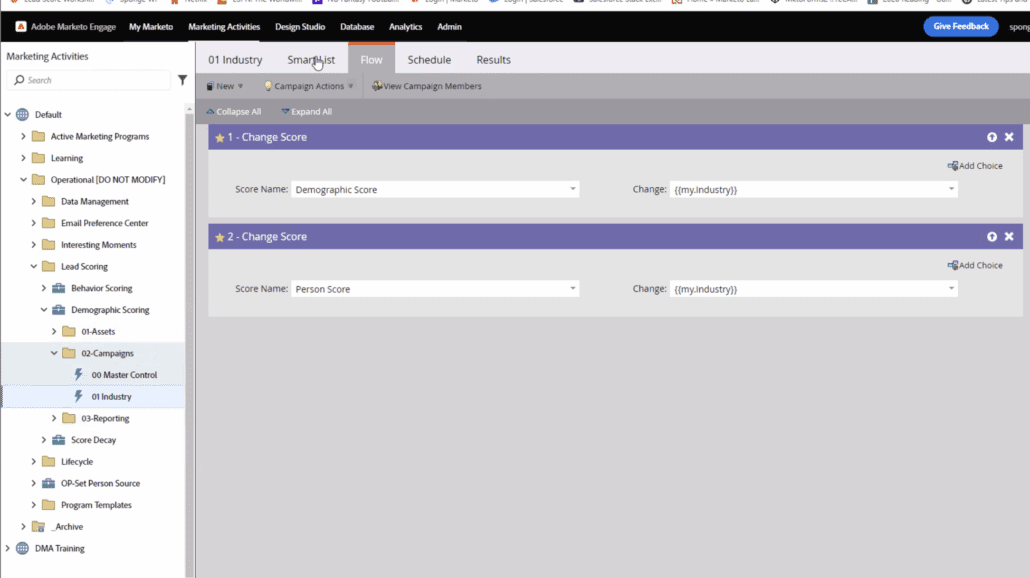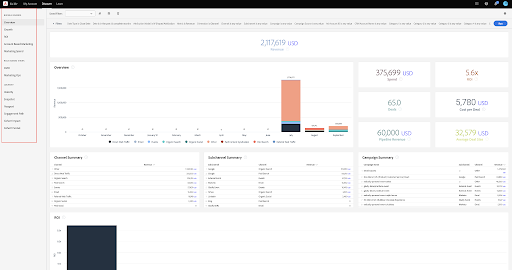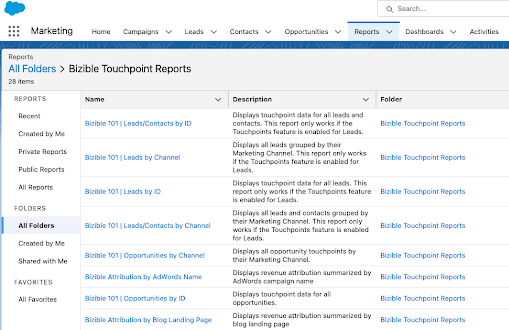In Marketo, lead scoring is generally trigger based – a person does something, and we award them X number of points. This is really nice for scoring behavior, but it’s less nice for demographic data. That’s because:
- demographic data is often non-standard when it comes in (there are a lot of job titles after all)
- demographic data may not be collected on forms, or only through repeat/progressive profiling, or only through data enrichment long after triggering the program
- demographic data shifts constantly as folks get promoted or change teams
>> Related: Common Lead Scoring Mistakes <<
It’s common for score flows to look like:
(person is created OR data value changes) AND (field equals X) THEN (award Y points)
But as demographic information changes, these flows could trigger multiple times or not enough times. Ultimately, that means your demographic data is out of date.
My method for demographic lead scoring in Marketo
My alternative? If any of the demographic data I use for scoring changes, I:
- reset the demographic score back to zero
- re-trigger all of the scoring, whether that’s title, company size, industry, etc.
The point being that we recalculate the whole score every time. Here’s what the demographic score Smart List looks like:
Click to expand
In essence, if a person is created or any of the input fields change, then the Flow kicks in and resets the demographic score:
And then we call individual scoring Smart Campaigns (in this sample, they’re only scoring industry):
It can be a little unsettling seeing a person’s score jiggling up and down all the time. But the only downside is you need to first ensure you’re not accidentally triggering other automation (like changing lifecycle stages) using a score threshold.
TL;DR? Demographic scoring isn’t one-and-done. Things change. People change. Your rules change. Make sure your scoring reflects the current state at all times.
Want tips, tutorials, best practices, and other cool stuff delivered to your inbox? Subscribe to the quarterly Sponge newsletter >