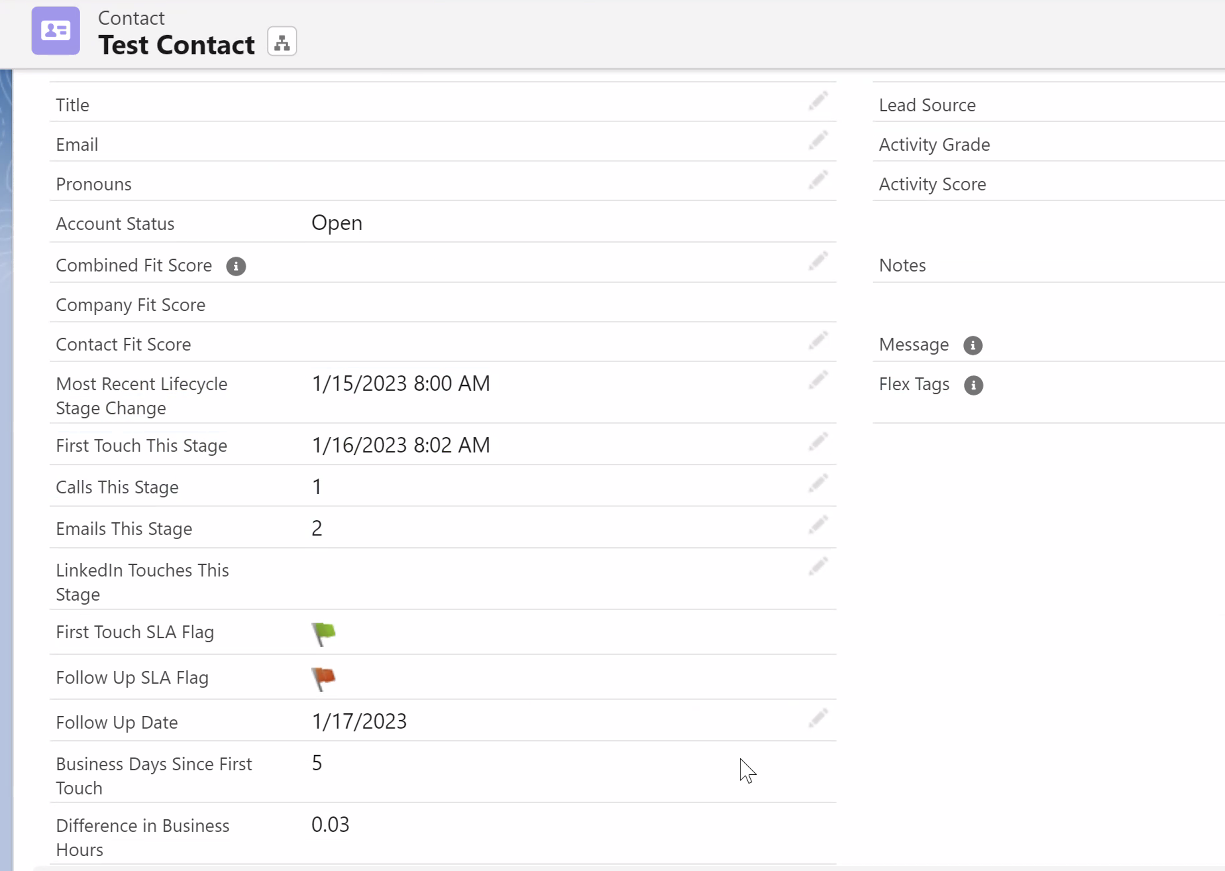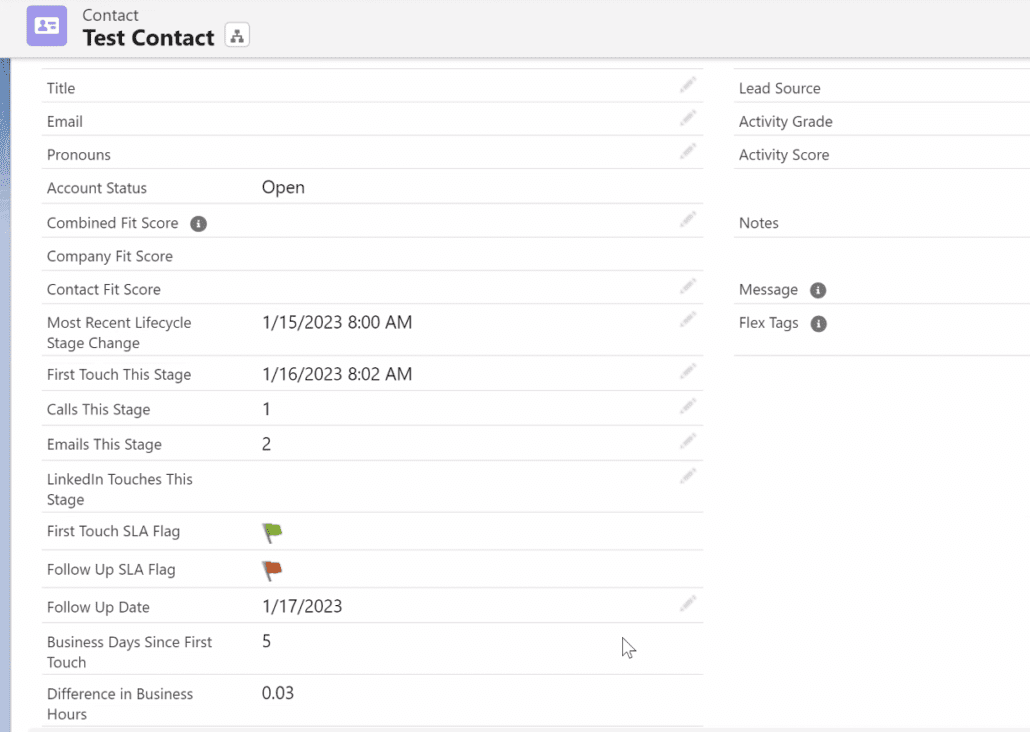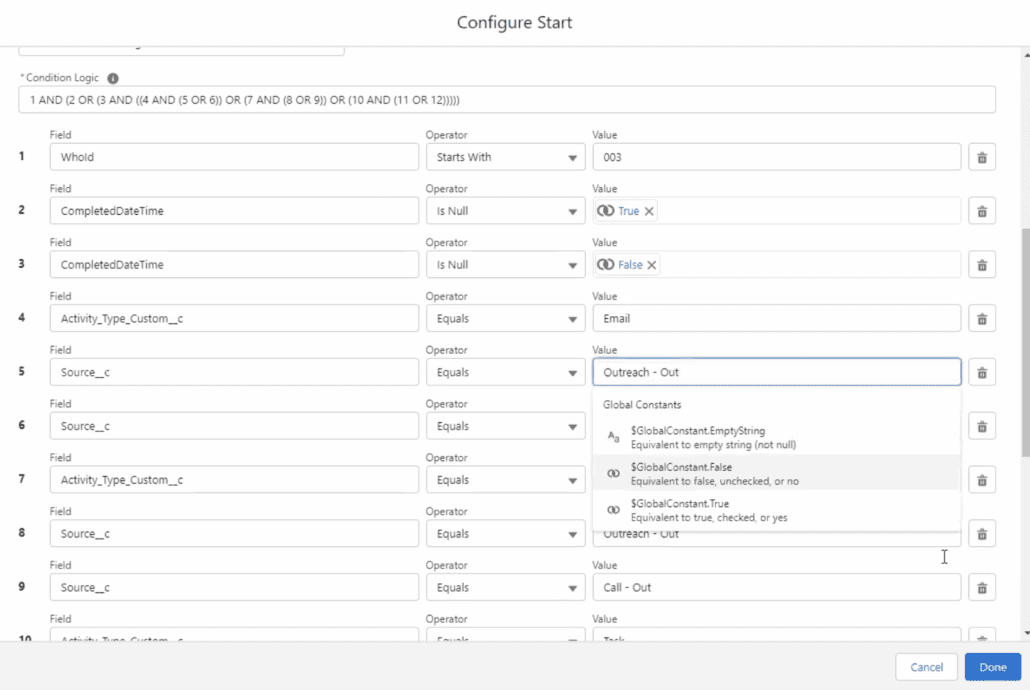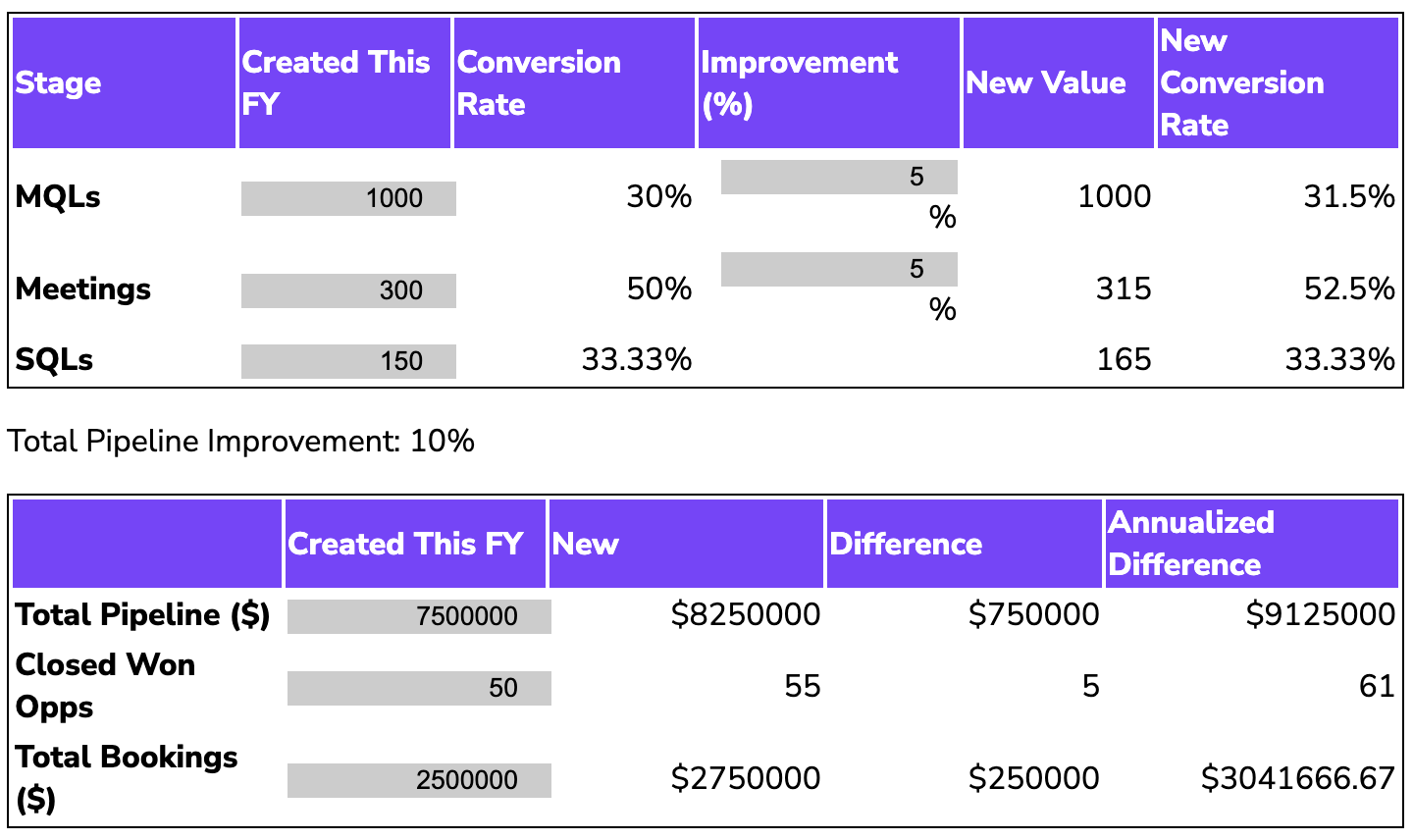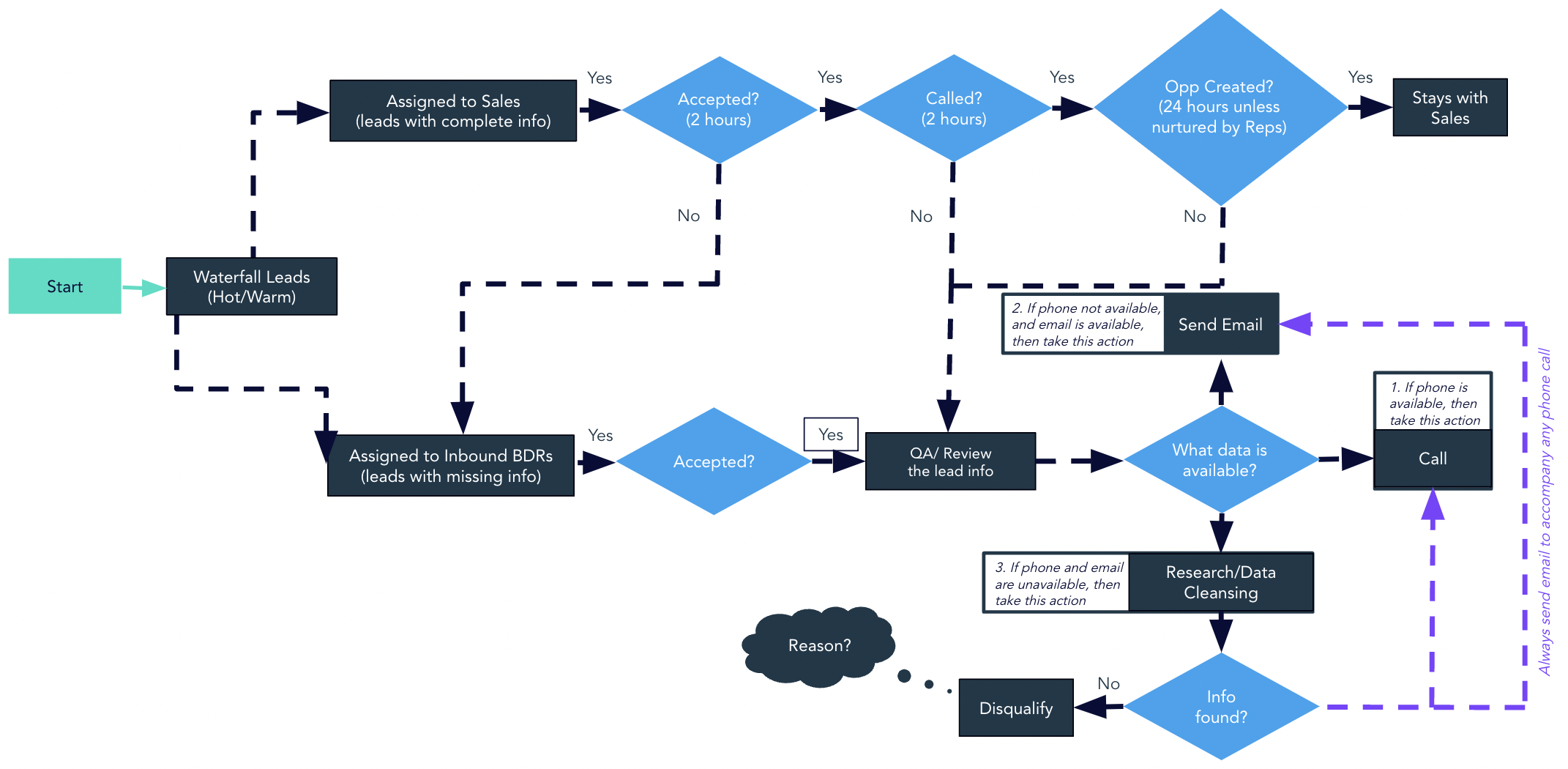We are big believers in tracking lead-follow-up SLAs. But what if your BDRs or Sales Reps work leads in a sales engagement tool like Outreach or Salesloft? Here’s how to track SLAs across Salesforce activities, Outreach sequences, and Salesloft cadences.
>> Related: How to Attribute Traffic from Salesloft <<
In this post:
Going beyond first-touch SLAs
When your lead volume is small-but-qualified, you want to ensure they’re called, emailed, and DMed dozens of times. One of the biggest opportunities of this project is tracking how deeply leads are worked, not simply how quickly we called the first time.
To capture this, I measure both:
- Did the rep quickly reach out to this person when they MQLed?
- And did the rep continue thoroughly nurturing the lead until they converted to Meeting Held/Opp/Recycle?
On the Lead/Contact object, SLA-compliance is simply represented by green/red flags.
Click to expand
Even though the automation behind the scenes is sophisticated, the flags are quickly/easily understood. If the flag is red, you need to pick up the phone.
Building the Salesforce Flows that power this
Here’s how I calculate the first touch:
[code/flows]
To calculate active business hours, I use this formula. (BTW this doesn’t capture daylight savings, multiple time zones, or holidays. If you want to do that, you need Apex.)
And here is how I map activity counts and durations against the “nurture” SLA:
[code/flows]
A common SLA is checking if a follow-up task is scheduled. I created a date field for that, so reps can see they have something scheduled. They don’t need to log another call for the sake of logging another call.
Here’s how I build that:
[code/flows]
Configuring this in Outreach/Salesloft
Next we configure logic in Outreach or Salesloft. [context of where/why this is] Here’s a sample.
Click to expand
Historical reporting
So far, this has all been about the live view of the SLA on the individual contact/lead. But when I combine it with the custom funnel history object, we can easily capture historical SLA compliance – directly in Salesforce – and create reports like this:
Click to expand
Seeing SLAs = better SLAs
In general, you want to be at least 90% in compliance. But when you see these reports for the first time, your compliance will probably be scarily bad.
Often there are specific points of failure. Common offenders I’ve seen:
- We expect reps to call leads, but they don’t have a phone number ¯\_(ツ)_/¯
- Not pausing SLA timelines during weekends, non-business hours, or major holidays.
- Lead assignment is really slow.
- Reps send one email and move onto the next lead.
- There’s a dead end in the lead lifecycle, and leads aren’t getting recycled to nurture.
- There’s a manual task that nobody’s completing.
Seize the new visibility and actually fix your process! A recent Sponge client was (rightfully) appalled they hit the MQL follow-up SLA just 30% of the time. After implementing alerts, SLA compliance reached 85% within two months.
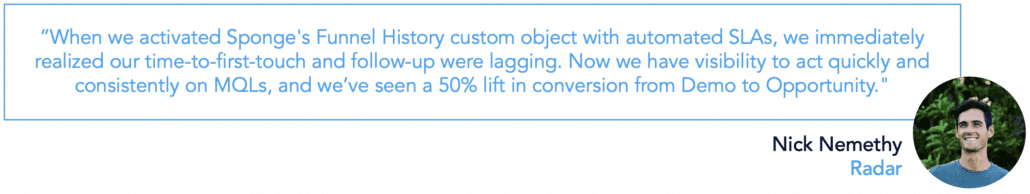
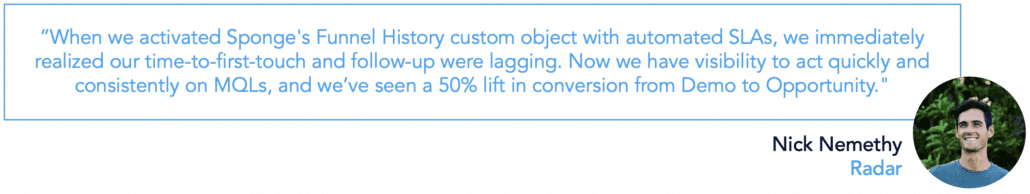
Want tips, tutorials, best practices, and other cool stuff delivered to your inbox? Subscribe to the quarterly Sponge newsletter >