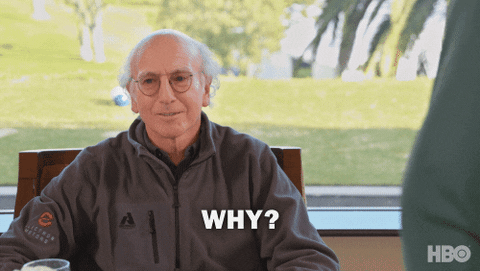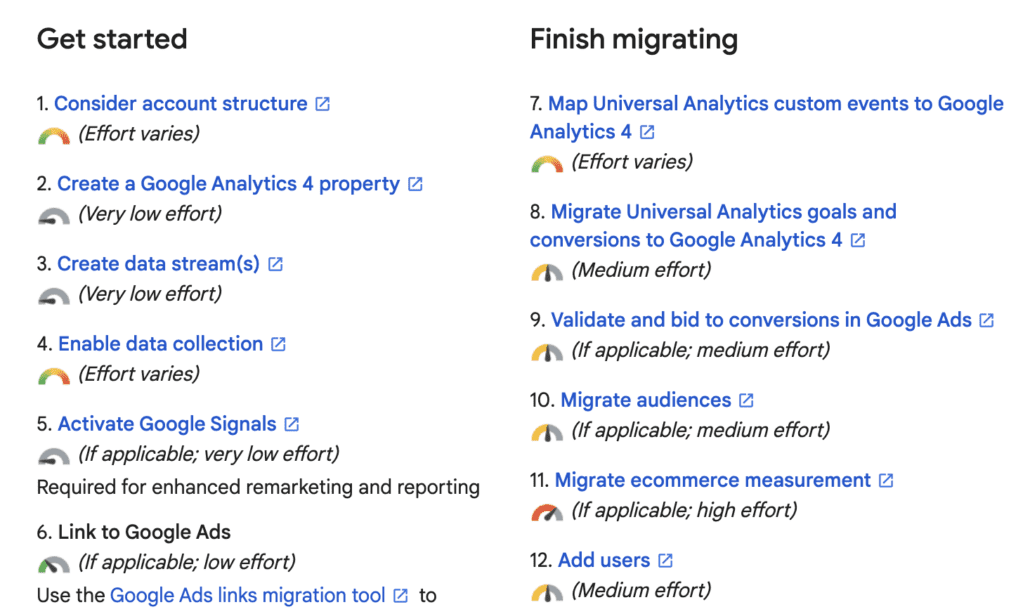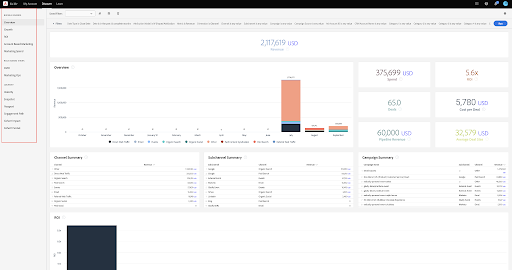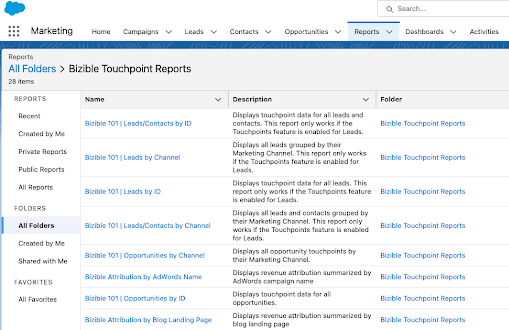Google Analytics is often a set-it-and-forget-it tool, but all “Universal” Google Analytics properties will stop processing new hits in 2023. It’s kind of a big deal. After stewing on this news for a month, I think we’ve got to implement new Google Analytics 4 properties now and start collecting data in GA4. That way, come July 2023, you can still do YOY analysis.
>> Related: A Smarter Google Analytics Strategy <<
In this post:
What, WTF is happening?
Google Analytics introduced its new “generation” (now called Google Analytics 4) back in 2020. They’ve been refining it since, and on March 16, 2022, they announced they’re sunsetting Universal Analytics on July 1, 2023. (Universal Analytics 360 properties will also end on October 1, 2023.) If this sounds… alarming, you’re not alone.
Why do I care now when it isn’t until July 2023?
“Universal Analytics” (i.e GA3) has been around since 2012. It was the default GA generation for most websites. Chances are your properties are on Universal. Losing that data (in some cases 10 years’ worth!) is going to hurt. Opening a new GA4 property on July 2, 2023 and having zero historical data… well that sounds like a bad stress dream. And six months later, Google is going to wipe all the data from Universal!
That means we need to run Universal and GA4 properties in parallel. We can continue to track performance in Universal while we bank a year of data in GA4. Come July 2023, we can cut over and still have a year’s history in place to track/compare performance. I feel my blood pressure dropping already.
We also care now because we have a lot of custom configuration in our GA instances:
- Filtering out employee and agency traffic
- Audience segments
- Goals
- Dashboards & reports
- Referral filters
- Users
- Google Ads
- Search Console
- In site search
- Custom events
It will take some teams months to audit and bring those over to the new property. Plus we have to learn a modified UX (and GA was never easy).
Our experience
Sponge has a small site… and I still really avoided dealing with this. After weeks of procrastinating, I finally created our new GA 4 property yesterday.
Creating the property itself was extremely easy, thanks to the Google wizard. But I still had to get our web dev involved to install the new Measurement ID within Google Tag Manager.
- If you’re not using Google Tag Manager, this could be a lot more manual. Get this scoped ASAP.
- Similarly, if you’re at the mercy of an internal dev (often on the engineering or product teams), you could be a really low priority. Meet with them now. Explain what’s at stake, and get the process started. You could be sidetracked for a quarter just waiting for resources!
After creating the GA4 property, it was immediately clear how much configuration I need to do. Google’s Help Center does a nice job presenting the priority order:
Again, the Sponge site is simple/tiny, and I think it will take me 3ish weeks of hunting and pecking to get our property configs to match. For most teams, this is going to be a big chunk of work over the next quarter. ????
Is GA4… good?
In July 2023, we’re also going to have to live with the new interface. Any new product/system is a change curve, but GA4 seems especially annoying. While researching this post, I was contacted by a client who made the switch 18 months ago:
I’ve been frustrated with GA4. The trend break is significant, and it feels like doing simple things is a lot more complicated.
The native reporting/functionality feels less functional. It’s harder to explore the data. I’ve been using Data Studio a bit, since they removed the internal custom reporting. And while Data Studio has some nice features and isn’t too difficult to use, understanding the data structure requires effort. Many analyses require creating custom or filtered dimensions and metrics. And the analytics “community” hasn’t documented enough of the challenges to easily find help. I also find it easier to create visuals in Data Studio from the old Universal GA data than from the new GA4 data.
Beyond my frustrations with GA4, we’ve had a significant increase in people blocking cookies, which has greatly diminished the value of GA. For high-level trends, having a reduced sample would be fine if the blocking occurred consistently across visitors, but it doesn’t. We have much greater blocking from anonymous visitors and prospects than from current customer users. And once I drill down into visitor segments of interest, the data can get very thin, so relying on a small amount of traffic is unreliable.
Alternatives to Google Analytics
I can’t believe I’m writing this, but if you rely heavily on Universal GA to track performance, run reports, and shape your SEO strategy… you may want to get a non-GA web analytics tool. They’re pretty low cost, and could help bridge the transition. If that’s enticing, procure them now (again, so you have a year of data next July). When (IF!?) you’re comfortable in GA4, you can drop the subscription.
Some options:
- Fathom – $44/month
- Plausible – $49/month
- Simple Analytics – $59/month
- Matomo – $79/month
- Segment – starts at $120/month
- Amplitude – $40K annually!
Godspeed!
Want tips, tutorials, best practices, and other cool stuff delivered to your inbox? Subscribe to the quarterly Sponge newsletter >