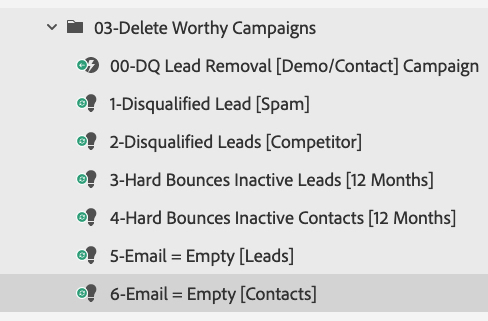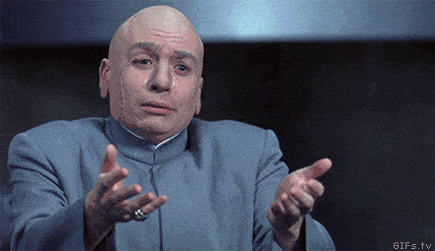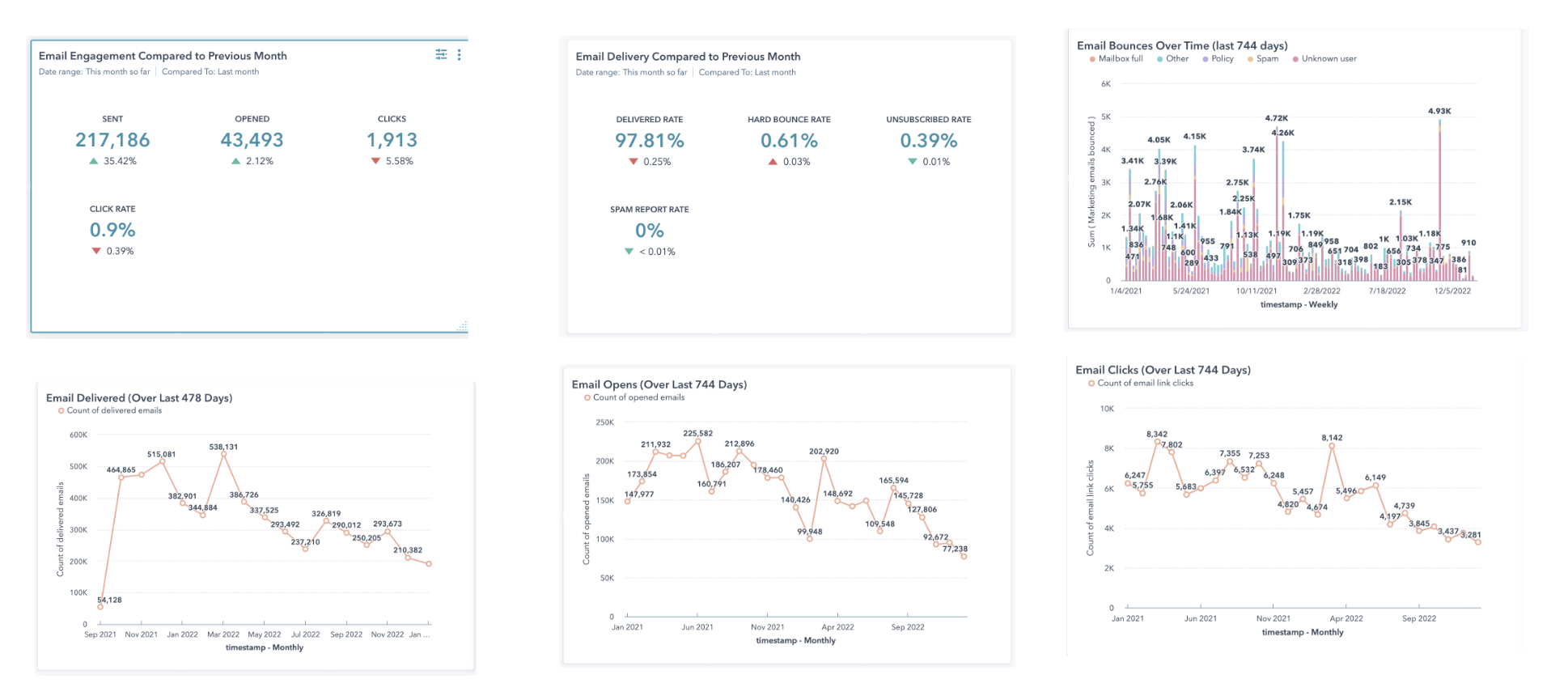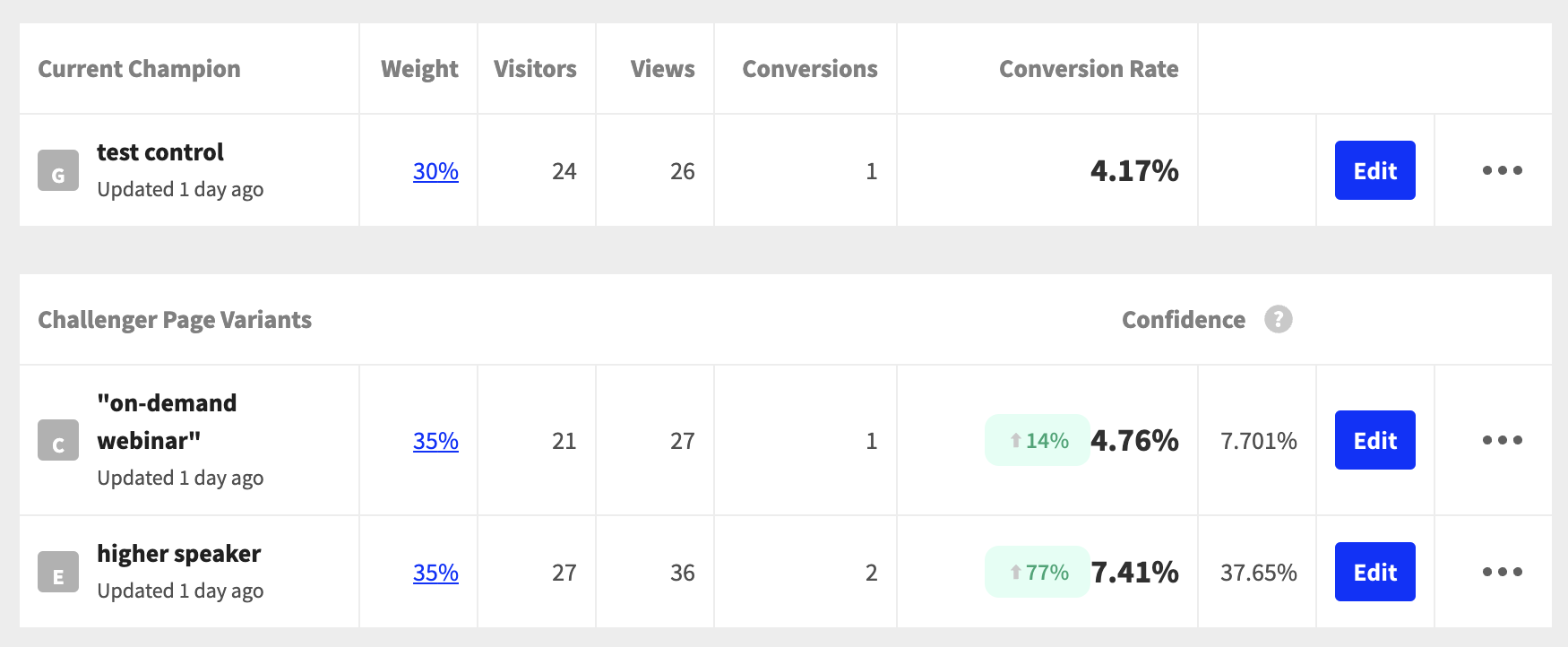There’s not a lot in Marketo that’s “set it and forget it.” But one thing you can do? Automate deleting records in Marketo. You’ll regularly purge the bad data and junk leads you honestly don’t need. And since it’s automated–you’ll never have to do it again.
(Please make sure you and sales ops agree before implementing!)
>> Related: How to Create a Custom Sync Between Salesforce and Marketo <<
In this post:
1. Delete spam leads
Schedule a batch every quarter to delete spam leads from Salesforce and Marketo. Your filters will be:
- SFDC Type equals Lead,
- Status equals Disqualified
- DQ reason equals Solicitation (or whatever term you use to note spam)
- Record Type is not GDPR Do not contact
2. Delete competitor leads
Next schedule a quarterly batch to delete competitor leads from Salesforce and Marketo. The filters are:
- SFDC Type equals Lead,
- Status equals Disqualified
- DQ reason equals Competitor
- Record Type is not GDPR Do not contact
3. Delete inactive leads
This one might be controversial, but it’s vital for the health of your database: delete leads that have been inactive for 12 months. Run this every month.
- SFDC Type equals Lead
- Person was not created in the past 365 days,
- Person is not active in the past 365 days.
- Record Type is not GDPR Do not contact
4. Delete inactive contacts
And just as important: delete contacts that have been inactive for 12 months. You want to be smart about these filters and ensure these folks (who could be customers) don’t have open support cases or are showing signs of life in other ways.
- SFDC Type equals Contact
- Person was not created in the past 365 days
- Person is not active in the past 365 days.
- Record Type is not GDPR Do not contact
- Record Type is not Operations and Services
- # of Cases for Contact (or however you capture active customers/support cases) is empty
- Account Type is not
- [value]
- [value]
5. Delete Marketo leads with empty email addresses
It’s also time to ditch leads with empty email addresses. Schedule this for a quarterly batch:
- SFDC Type equals Lead,
- Email equals empty
- Record is not created in the past 90 days
- Record Type is not GDPR Do not contact
6. Delete Salesforce contacts with empty email addresses
And similarly ditch contacts with empty email addresses every quarter. One note though, in this instance you’re only going to remove them from Salesforce (*this also assumes that you have a custom sync rule in place):
- SFDC Type equals Contact,
- Has Opportunity equals False
- Email equals empty
- Status = DQ
- Record is not created in the past 90 days
- Check the Do not Sync to Marketo field and remove contacts from Salesforce only
7. Rest!
You’ve done it! Your automated batches should look something like this:
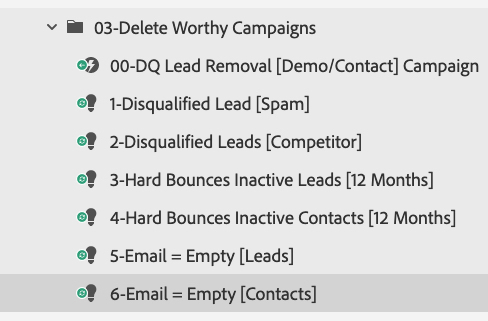
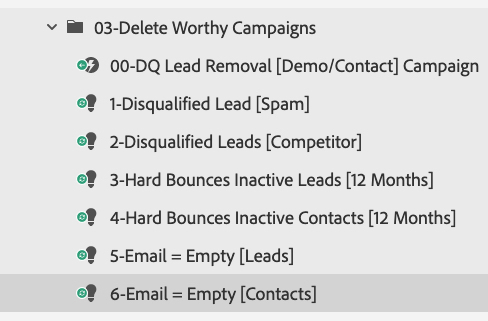
Ready to find where all the bad data is coming from? Read: How to Maintain a Clean Marketo Database